Getting Your SmartLab Ready for the New School Year
The beginning of a new school year is one of the most critical times in the SmartLab. Soon, you will welcome your students into your SmartLab (or back to your SmartLab), establish routines and structure for student-led learning, and set the tone for how “learning is different here.”
Over the next few weeks, you will be hard at work with:
- Personal Reflection and Goal-Setting
- Instructional Planning
- Environment Setup
As you prepare for your students’ return, take advantage of the many resources available to you.
Personal Reflection and Goal-Setting
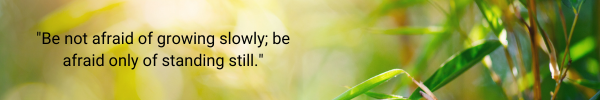
In the SmartLab, we ask students to constantly look forward, to set goals and reflect on their progress. This practice is just as important for facilitators.
As you develop your plans for the year, consider how you are continuing to promote the SmartLab Guiding Principles and facilitate the SmartLab Goals.
SMARTLAB GOALS
Reinforce Academics
Build Essential Life and Leadership Skills
Promote Technology Proficiency
Encourage Intrinsic Motivation
SMARTLAB GUIDING PRINCIPLES
Engaged Learners Authentically connect to their learning
Empowered Learners Own their learning and make an impact
Experiential Learning Connects content and careers
Personalized Learning Provides voice and choice to meet each learners’ needs
Collaborative Learning Promotes essential life and leadership skills
Set a goal for yourself, considering the areas you want to grow and strengthen this year and how they will benefit your students. Not sure how to get started? Try this sentence frame:
I want to (implement strategy/routine/activity) to (desired outcome) by (date). This is important for me and my students because (impact or related school/student goal or need).
Questions to Consider:
- Where do your students have the most room to grow, and what new skills or structures could support their growth?
- What is the next step you can take to increase student ownership and choice?
- In what Areas of Exploration (formerly Systems of Technology) could you expand your background knowledge to facilitate deeper learning?
Resources to Use in LearningHub:
- Self-Assessment Rubrics for Students – Identify class-, grade-, or school-wide areas for growth
- New: Core Skills Articulation Document – Evaluate the skills students are developing in each Area of Exploration (formerly System of Technology)
- Standards Alignment – Strengthen connections to core content or skills and deepen student learning
Instructional Planning
Whether your SmartLab is opening for the first time or reopening, you will spend time considering your plans for student orientation and first semester projects.
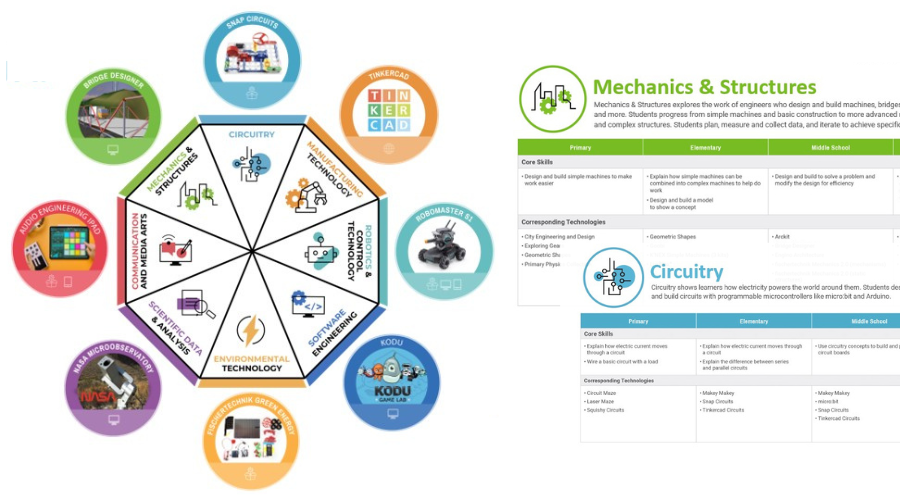
Questions to Consider:
- What routines, skills, and expectations do I need to cover in my student orientation? Which ones are critical to cover first?
- For returning SmartLab Facilitators, which skills and expectations have been mastered? Which ones need continued focus and explicit support?
- What projects will students complete or choose from this year? What changes will you make to support student interest, breadth and depth of experience in all eight Areas of Exploration, new technology in your SmartLab?
Resources to Use in LearningHub:
- SmartLab Orientation Resources – Establish critical routines and skills for student-led learning in the SmartLab
- SmartLab LearningHub Student Onboarding – Introduce LearningHub to students
- Updated for Back-to-School 2023: LearningHub Scope and Sequence – Plan rotations for each grade level K-12
- Updated for Back-to-School 2023: Rotation Maps – Display your customized project sequence or rotations for each class and grade level
Physical Setup
The final, yet important, step in preparing your SmartLab for the beginning of the year is ensuring the physical environment is setup. Depending on the age and design of your SmartLab, you will be unpacking or taking inventory of kits, managing computer devices, and organizing materials and equipment throughout the space.
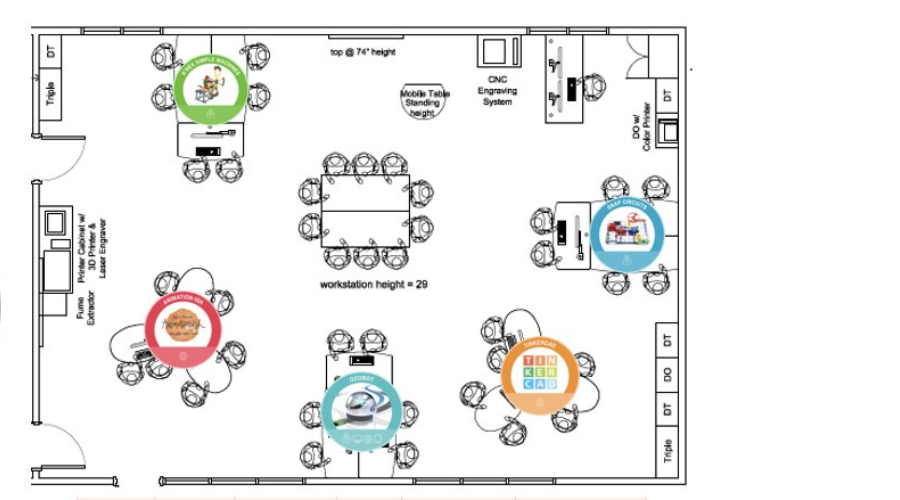
Questions to Consider:
- What equipment and kits will my students need for the first semester?
- What role do my students have in managing materials in the SmartLab?
- How will I efficiently manage kits, equipment, and devices throughout the year?
Resources to Use in LearningHub:
- SmartLab Technology Resources – Inventory and prepare kits for student use; learn how they will be used in the SmartLab
- Software Updates – Update computer operating systems and software
- SmartLab HQ Server – Setup and manage user accounts and folders
- Contact Customer Support with technical issues or questions
- Email: support@creativelearningsystems.com
- Phone: 1-800-458-2887
Note: To locate these resources under Facilitator Resources in LaunchPad CLICK HERE





